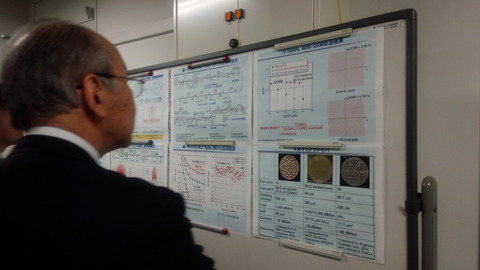Visit of Research Institute of Electrical Communication, Tohoku Univ.
東北大学電気通信研究所訪問
28 February 2019
Prof. Dr. Kiichi Hamamoto
教授 浜本 貴一
We have visited research institute of electrical communication, Tohoku Univ. during 21st (Thu) – 22nd (Fri) February 2019. Technical meeting has been held during these days.